The Ultimate YouTube Advertising Guide
BY THE NUMBERS YouTube is one of the largest search engines, second only to its…

YouTube is one of the largest search engines, second only to its big brother, Google. With more than 3 billion searches a month plus 1 billion unique visitors a month, it’s no wonder incredible marketing opportunities exist there.
“Advertisers reach their target audiences far more efficiently by adding YouTube to their media plans … especially the hard-to-reach 16- to 34-year-olds, where cost-per-reach point is optimized when 24% of your TV budget is allocated to YouTube.”
– Eileen Naughton, Google’s UK and Ireland Managing Director
YouTube reaches a massive global audience in 61 countries, in 61 different languages. YouTube is meant for building platforms, engaging with your audience and creating crucial relationships.
72% of B2B marketers in North America use YouTube to dish out content.
Throughout the years, YouTube has made the transition from a video-based site to a channel-based site. Users have become less amused with individual videos and more engaged with subscriptions to channels, which provide consistent entertainment. With 100 hours of video uploaded every minute, finding the right content quickly is crucial to users and advertisers alike.
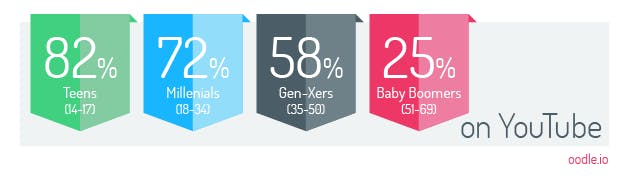
Now, here’s an option for reviewing your demographic research. You can take the very crucial questionaire, study the graphs or meander through the list below. (I would do all three, as they don’t contain the same information.)
Can you confidently answer the following questions?
“More millenials watch YouTube than cable.” If you’ve been doing your research, you’ve probably read this on every website mentioning YouTube – but what does it mean?
This isn’t just an eye-opening fact about marketing opportunities – it’s about budget allocation. Where are you spending the majority of your money? And are you reaching who you think you are?
According to CMI, 72% of B2B marketers in North America use YouTube to dish out content. If you fall into this category, are you making the right efforts to compete in your market?
With more than a million advertisers on YouTube, and the majority of them small businesses, are you maximizing efforts to remain competitive?
The average attention span of humans dropped to 8.25 seconds in 2015 according to Statistic Brain Research Institute.
This is bad news for both you and me. It’s bad for me because it means you stopped reading after the first three sentences – bad for you because you now have to engage your customers within just a few seconds!
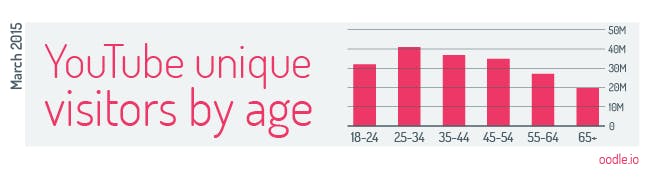
To put this in perspective, even a goldfish has the attention span of 9 seconds – so now that 5 seconds before your new customer clicks “skip ad” has never been more important. Have you and your company taken the right steps to engage your audience in these micro-moments?
Before you venture into the realm of YouTube advertising, it’s important to understand the various types of ads, how they work, where they display, who they reach, and how much they’ll cost you. From TrueView in-stream ads to remarketing, we break them down — complete with tips on driving conversions.
Overview:
Overview:
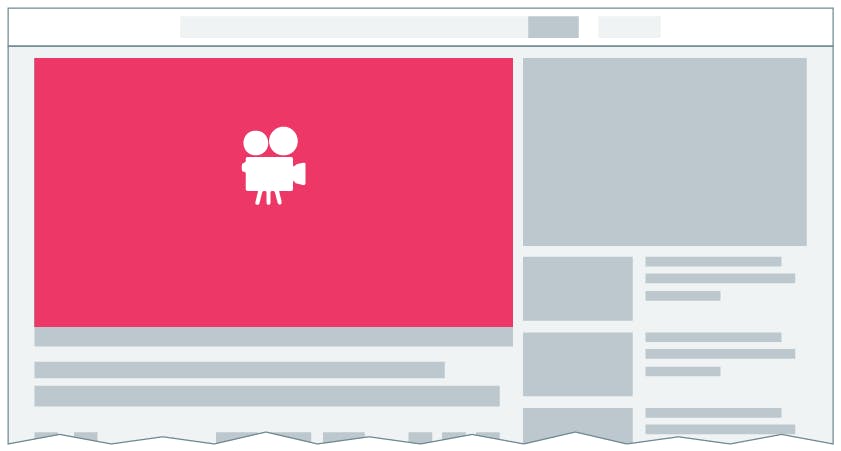
In-display ads have been condensed to encompass in-display, in-search.
Overview:

Overview:

Overview:
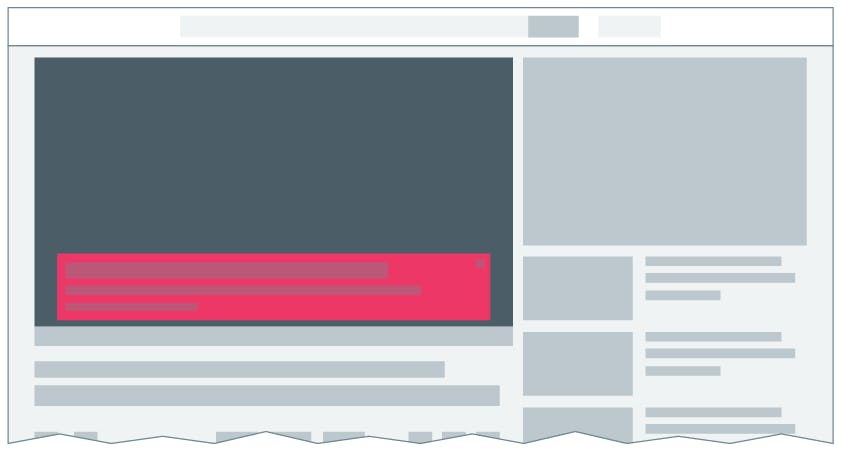

That’s a lot to take in, right? So we made this handy graphic to recap all the YouTube ad formats, and where they display. Share it with your colleagues, post it on LinkedIn, or pin it on your fridge if you like!

Step 1: Don’t expect to get it right the very first time.
It takes more than a video camera and a few bucks to create a YouTube ad that actually converts. We must first define a goal and have the ability and drive to reach it.
In other words: The Big Idea™.
Capturing your brand’s tone and personality can often be a good starting point when coming up with a YouTube marketing campaign. If your brand does not yet have a defined personality, think of what you value and what you want to accomplish. These can be defined within a few types, including creating an entertaining video, creating an inspirational video or fulfilling a micro-moment.
87% of people expect to interact or communicate with a brand at anytime.
With searches taking place on mobile devices more than desktops, being in front of your customer in these important moments is crucial to the success of your campaign.
After you create this next-level marketing campaign, be sure to connect with your users. This can be as simple as answering comments or as challenging as pushing things to the next level.
Be ready to launch your campaign across all media platforms. Engagement is key – and connecting with your users is crucial to accomplish this. According to Brandshare, 87% of people expect to interact or communicate with a brand at anytime. This means you need to always be prepared to answer questions or feedback regarding your new solution or product.
Ok, you’ve just launched the best campaign ever and people love it! Knowing how great you are, you likely predicted this so you’re already thinking about the next chapter of your incredible campaign – maybe you’re even ready to launch it.
If not, this is something you want to prepare for. Successful brands and campaigns are always prepared for success even if it doesn’t always happen. You certainly don’t have to create the next Breaking Bad, but having something in mind for what comes next if things do work out is very important in continuing this outstanding engagement.
This allows both your AdWords account and YouTube Channel to work together to pull accurate analytics from one another, as well as provide your account with additional information including overlays and click data. Read more about that here.
If you are already running an AdWords remarketing campaign, take a look at the demographics of these campaigns. These are your current customers – and the people who are interested in your company.
This is usually a good starting place when venturing into a new platform. You can also do this by going to Google Analytics if you have this on your website already.
If you don’t snag a viewer’s attention in the first five seconds — or eight at the most — you’ve lost them. Bummer.
Add clickable annotations to your videos to create links to your content straight from the video. These are native by nature and provide a welcoming experience for the user.
Make sure your landing page complements your ad format or clickable annotation. This makes the jump from YouTube to your website a lot less drastic for the user and reduces the overall bounce rate.
Ensure both the audio and visual elements function correctly across all platforms and devices. Great UX = greater conversions.
Open up feedback and communication with your customer. This can give your audience a chance to comment or critique your videos. (But remember to read the comments and respond, or you’ll look out of touch.)
Use a voiceover for your videos. Why? Just because a viewer isn’t physically watching doesn’t mean they don’t have YouTube open in another tab. By using a voiceover instead of native sound, you can clearly get your message across.
To recap:
