
Email list advertising is a relatively new feature to Google AdWords. In fact, Google just debuted it on September 27, 2015, on its AdWords Blog – officially rolling it out during Advertising Week in New York the following day.
Google refers to its email list advertising feature under a larger heading known as Customer Match.
Customer Match is simply uploading an email list of customers to your Google AdWords account and targeting (or excluding) the list of individuals, or audiences similar to these individuals, with ads on Google Search, Gmail or YouTube.
The catch is that it works best with Gmail accounts – but it does support other emails via an automated matching system that has proved effective, averaging about a 50% match rate (better than Facebook and Twitter according to an article by WordStream). Emails also must be obtained in the first-party context.
This ultimately allows us to display a specific ad, to a specific person, at a specific moment – the pinnacle of marketing. Google refers to these phenomenal moments as Mirco-Moments.
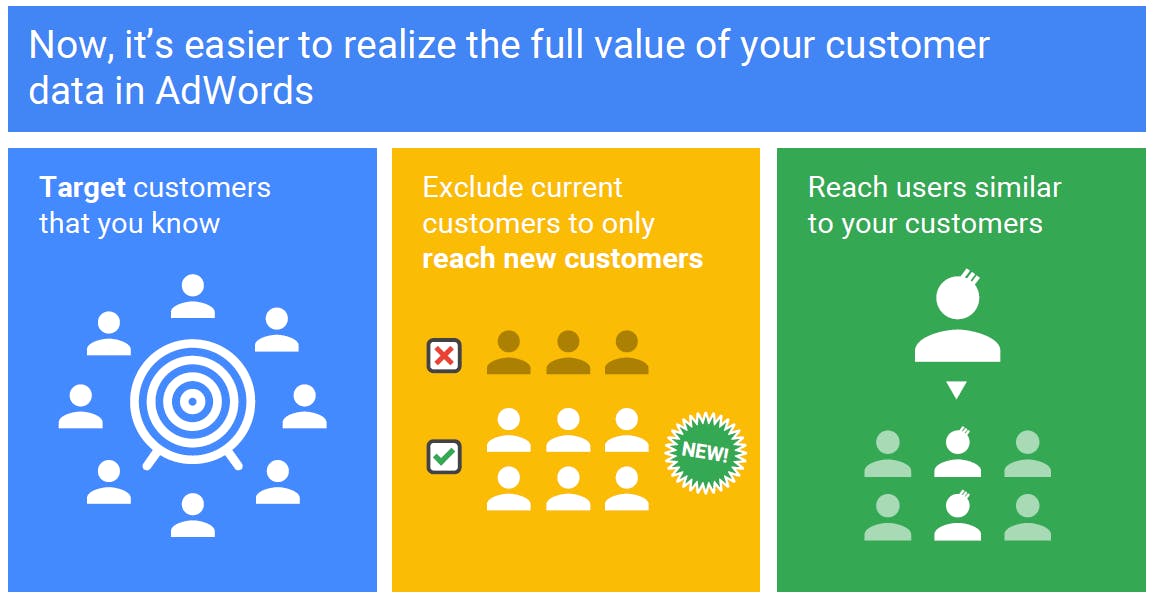
You might be thinking this sounds very similar to RLSA, and you would be correct, except for one major difference – Customer Match allows companies to reach their customers across different devices. Traditional remarketing is a fantastic approach for reaching individuals who are interested in your company, but its Achilles heel has always been cross-device searches.
If a search is made on one device, users enter the site and are tagged with your remarketing tag. This is exactly what we want to happen, and we then begin running ads to them. However, if a user continues the remainder of his or her search on a different device, you are no longer able target that user with your targeted ads.
More and more users are switching devices throughout their journey as a buyer. Customer Match has now given us the opportunity to target these individuals with ads based on their email addresses – users who historically may switch devices.
The problem lies in the idea that there are many people who click on your website and switch devices who we are not yet able to track – something Google has accounted for in the past with Cross-Device Conversions but unfortunately not yet translated into search. Something to think about, Google.
Instead of portraying your special offers to every person who ever searched a keyword about your company, we can now display different offers to different people.
Likely at this point in your business history, you have begun collecting some sort of email list of current clients and even potential clients. (If you haven’t, then you probably didn’t need to read this far.)
One way to utilize this great feature is by writing ads specific to the audience. If you have a list of emails from users who were interested in learning more about a specific event or product but never actually converted, you can now target these people with ads offering them some sort of incentive when they search this topic again.
I am in the market for a new basketball. I search basketballs on Google, come across a great-looking basketball on your site, enter my email to download a brochure about it, BUT never buy the basketball. Instead, I continue my search the following week.
You, being the fantastic marketer you are, have updated your Customer Match email list – more importantly, I am now on it. So when I search for basketballs on Google again, this time I see your ad displayed in big, shining lights – and it tells me if I buy now, I will save $5 on the basketball I was eyeing. Well, that was just the incentive I needed to pull the trigger.
My brand-new basketball is now on its way to my house, I saved five bucks and you sold a basketball you may not have otherwise.
Before we get started, there a few things you should know. Google will do its best to properly intake all of your emails, but in order to get the most of your time, I recommend a few things:
Okay, now we can get started!
Click Shared library, then click to view your audiences. Next, choose Create list under Customer emails.
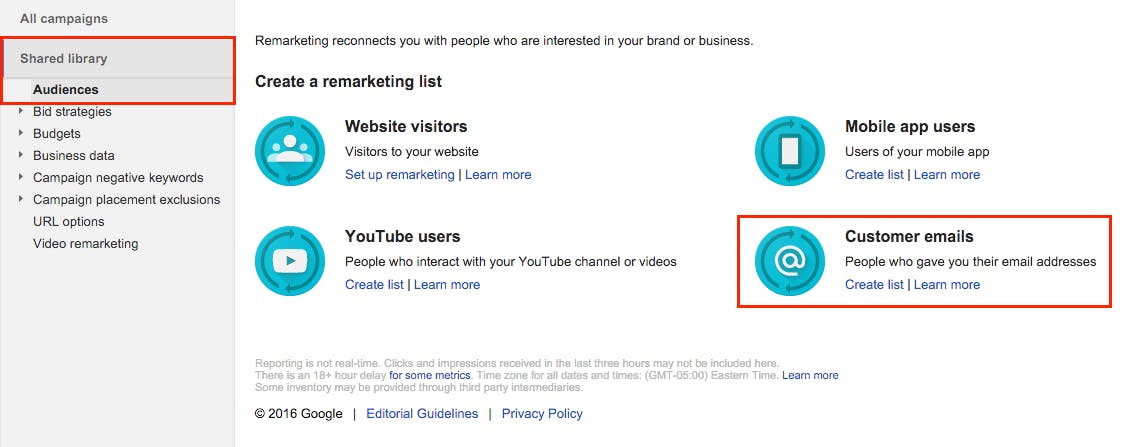
If you have created a remarketing list before, you can instead click the + Remarketing List dropdown and choose Customer emails.
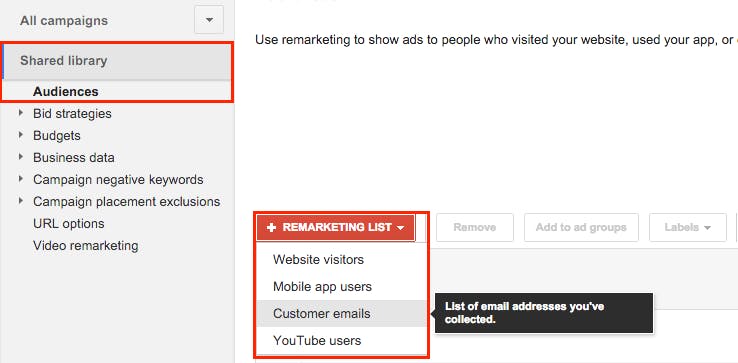
Upload your customer email list. Note: You will need a list of a minimum of 1,000 usable emails. So, at about a 50% match rate, you should compile a list of 2,000.
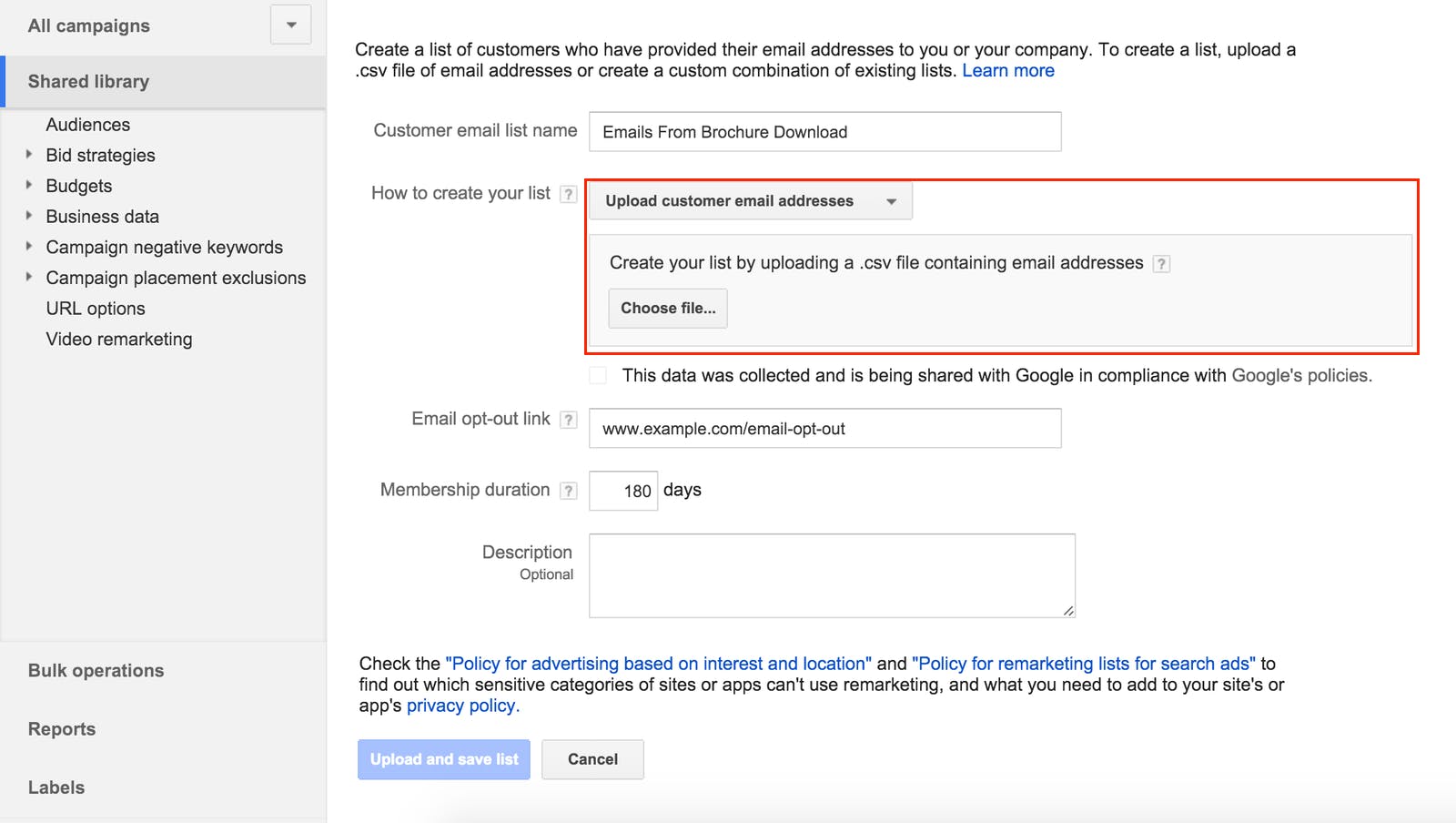
Enter a link to your email list’s opt-out page. Note: This is required by Google to give the user the option to opt out of your campaign and email list.
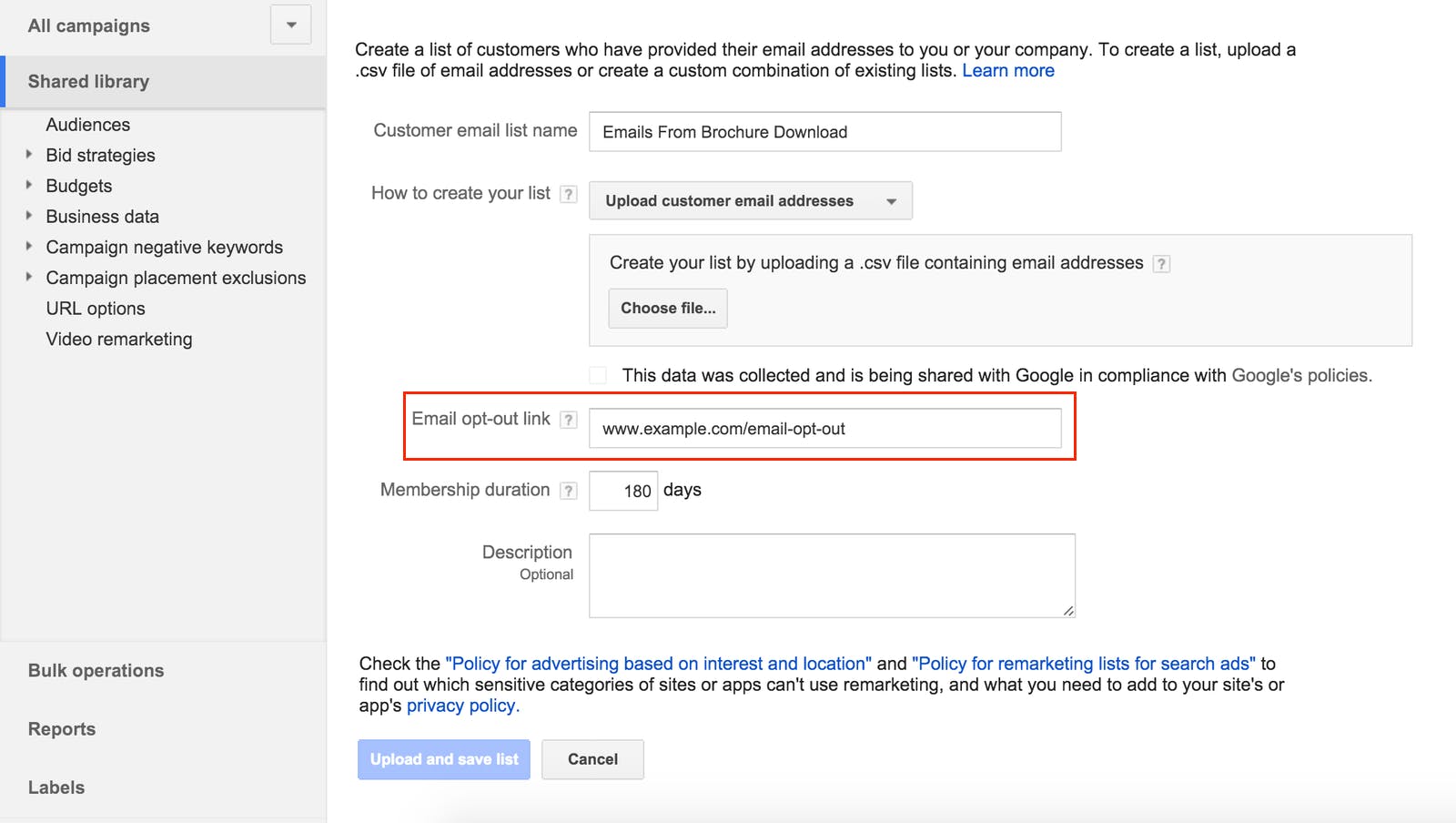
Enter the amount of time you would like the users to remain members. Note: The max is 180 days.
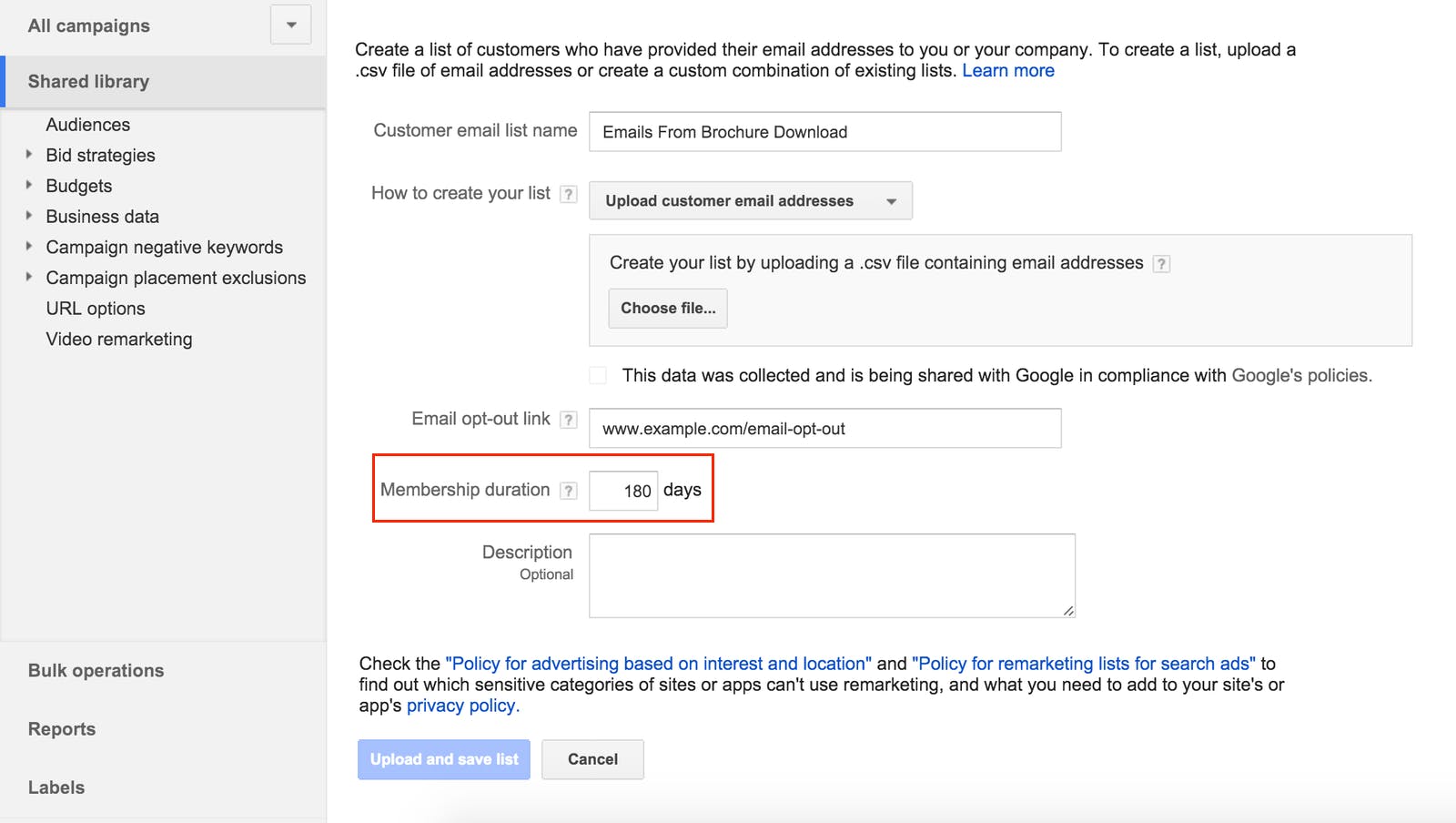
Click Upload and save list – you’re almost done. The upload time may vary depending on the size of the list. The upload can take 10+ hours in some cases. Note: When the campaign is finished uploading, the status will change from In Progress to Last Upload Successful. At this point, you will be able to review the list.
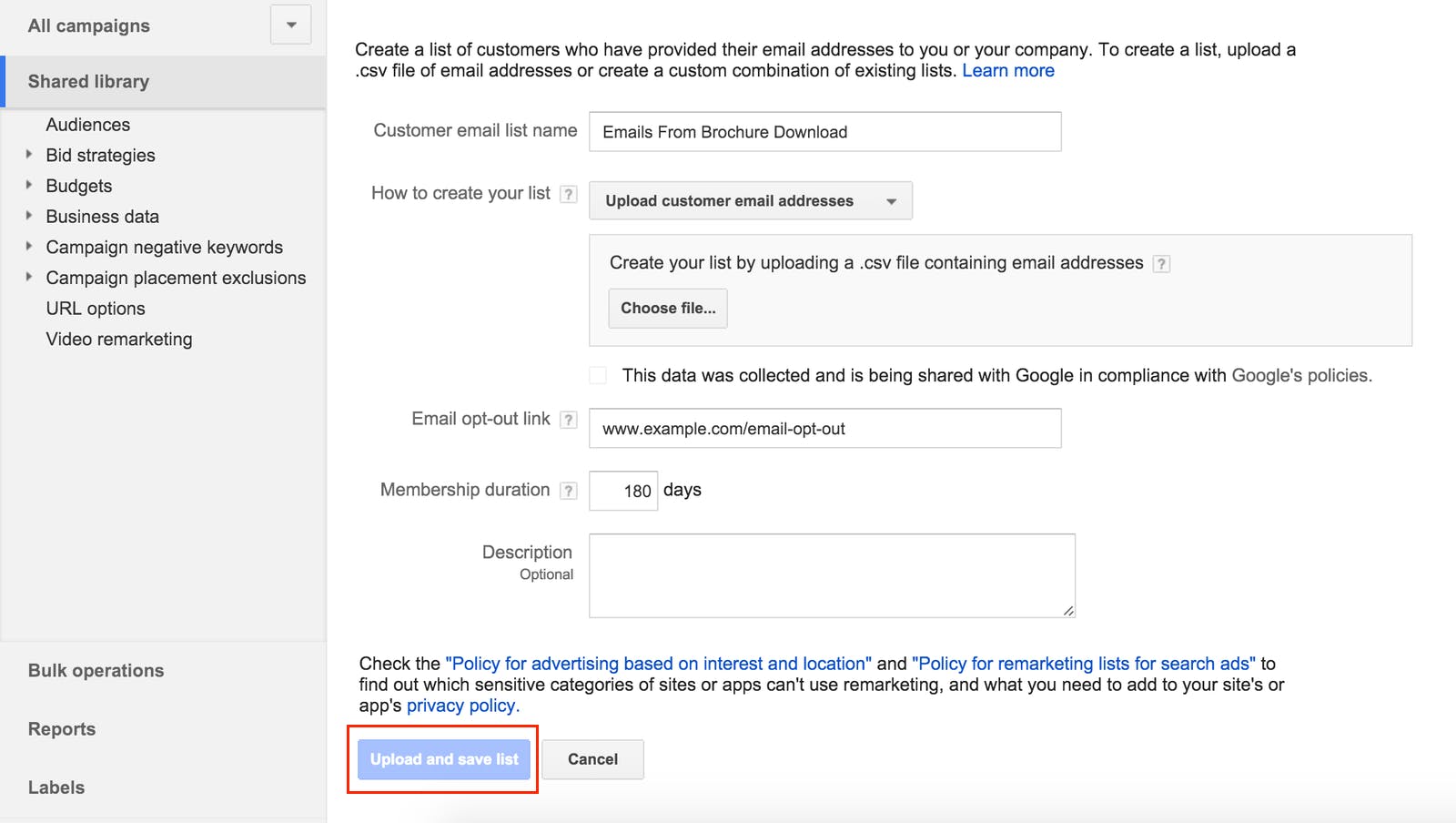
Return to All campaigns and select the ad group you wish to apply the Remarketing List. Select Audiences and then click + Remarketing. Continue to add the remarketing list to the ad group.
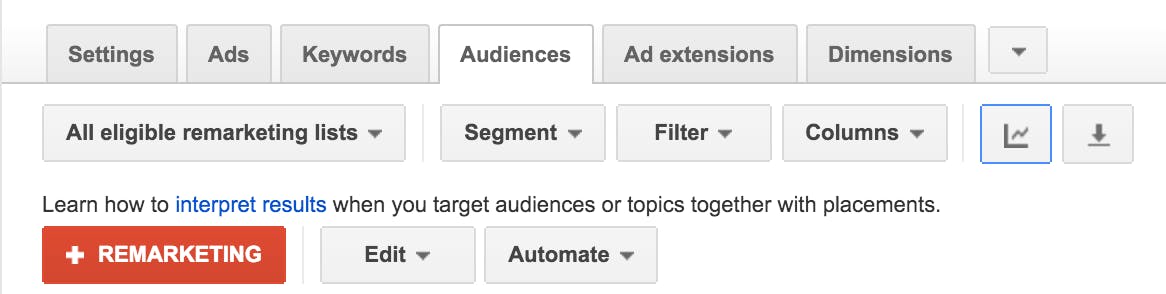
Currently there are two targeting options: Target and bid or Bid only.
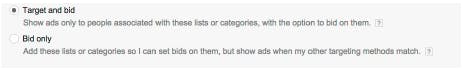
Customer Match is a huge step in the right direction and is ultimately the future of advertising – even more telling, there are many different ways emerging to utilize this impressive tool.
Get marketing insights that actually move the needle — directly in your inbox.



